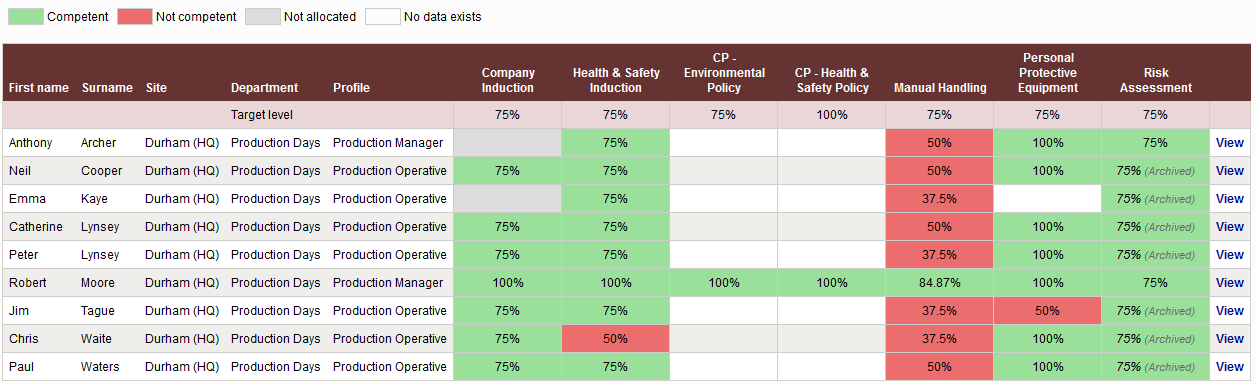What is a skills matrix? Why do you need one? What should it include to provide maximum value to your organisation?
What is a skills matrix?
A skills matrix is an overarching display of data that typically contains people, a selection of training or skills, and their respective levels of proficiency.
Why do organisations need skills matrices?
Skills matrices can serve a number of useful functions, from day-to-day management and deployment of talent, through to succession planning and recruitment. The content of each matrix will vary depending on the sector and roles of those within the matrix.
Reasons for creating skills matrices may include:
To visually identify people, skills and proficiencies:
- To indicate that people have achieved the minimum level of proficiency for their role
- To highlight subject matter experts or trainers/assessors for specific skills
- To highlight weaknesses and areas of risk (non-compliance, non-competence)
- To compare people in job roles, or functions
- To plan training
- To help with budgeting or the assignment of training budgets
- For skill gap analysis
- For training needs analysis
- Preparation and planning for internal and/or external auditing
To display job role, skills and target levels for the purpose of:
- Succession planning
- Recruitment
- Training needs analysis
- Skill gap analysis
What data should a skills matrix include?
The key is to make it simple. A skills matrix is an overarching snapshot that should present the status of your organisation’s talent quickly and efficiently. Supporting details should be left out, but should be easily accessible from the matrix if possible (e.g. avoid having to search for paperwork or a spreadsheet).
The data fields should generally include a selection of the following (based on the matrix’s function defined above):
People
- Name
- Surname
- Employee number
- Site
- Department and/or shift pattern
Capabilities for the role/function
- Training
- Skills
- Knowledge
- Tasks
- Processes
- Compliance (e.g. policies, procedures)
- Values & behaviours
Proficiency
- Skill/Proficiency level (vs. target where applicable)
- Colour-coding for faster cognitive processing and analysis
Remember – the goal is to make it simple and easy to process for the viewer.
What colours should a skills matrix include?
Use of colour is important to allow fast processing of data (e.g. to see where your skills gaps or high-risk areas are). However, colour should be limited to signify proficiency and non-proficiency only – e.g. red and green.
Use of amber signifies that a person is somewhere in-between non-proficiency and proficiency, and will likely require further clarity. Therefore amber, or anything that presents a risk of introducing ambiguity should be avoided unless explicitly defined in the matrix (e.g. within a legend).
What software do I need to create a skills matrix?
Spreadsheets can be used to create skills matrix. However, because it’s important for auditors and managers to interrogate the matrix to gain access to the underlying data (e.g. assessment details, historical data and supporting evidence), databases are far more appropriate.
Most software titles that provide training or competency management should be able to automatically create matrices, because the underlying data will already exist. This should be considered if buying or developing competency or talent software.
Naturally, our own SkillStation skills matrix software will allow skills matrices to be created intuitively and quickly.
Summary
- Skills matrices should be standardised within any organisation for accurate reporting and consistency
- Skills matrices are overarching views – they should be kept simple and intuitive
- Skills matrices are powerful tools for fast analysis of proficiency
- Competency and talent software should allow automatic creation of skills matrices
- Underlying data should be easily and conveniently available