Deploy a suite of robust assessment tools.
Assess your people both online or on-the-job to measure both competence and knowledge awareness using a range of assessment methods.
Skills can be configured to support a range of different assessment types that can be weighted to signify their value in relation to that skill e.g.
- Training course (25% weighting)
- Multiple choice assessments(25% weighting)
- Manager assessment (50% weighting)
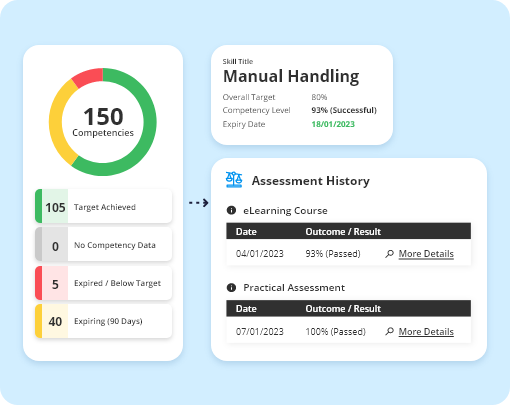
Key assessment types
The following assessments come as standard (including the option of self-service to reduce an unnecessary admin burden):
Examples of assessment options include:
-
Multiple-Choice QuizThe questions and answers can be randomised to reduce the possibility of cheating. Images can be added to bring them to life and provide clarity.
-
Point & ClickUses images for the assessment. This could be a photo of a product or a schematic of your building. Employees simply click on the relevant area of the image based on the questions asked.
-
Self-AssessmentAllows employees to assess/rate their own proficiency for skills, competencies or values. This is then moderated by line-managers or appropriate people.
Wider assessment types
The possibilities are endless, and vary based on your industry/organisational requirements. Bespoke organisational assessments can also be created to suit your industry, sector and regulatory requirements. Some typical assessment examples include:
Short Answer Questions
People submit their answers online, which are then marked by an appropriate person.
Projects
Can be hugely powerful when used to demonstrate applied learning and skills.
Line-Manager Assessment
Record and comment on outcomes of practical or on-the-job assessments.
On-the-Job Training
Capture this widely used and effective way of training.
Practical Assessment
Capture evidence of practical ability e.g. a task.
Coaching
Assess and provide feedback on a range of skills e.g. management and/or leadership competencies.
You decide how much information to capture
As each new assessment is undertaken, SkillStation will record this activity in each person's history. SkillStation can optionally store a variety of valuable information, such as:
- Date & outcome (their score or result)
- The required level of proficiency (e.g. targets)
- Location and training provider details (internal or external)
- Duration and cost (multiple currencies supported)
- Certification and evidence documents
Detailed and accessible information
Each person's assessment history is easily viewed within their training record, or through the powerful reporting tools:
- Ensure people are well trained, and have demonstrated the required level of proficiency
- View skills to identify evidence of competence/non-competence, or training needs
- Identify where training/re-assessment is due, or is now overdue
- Establish costs and time invested on training and assessment activities

